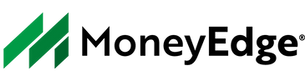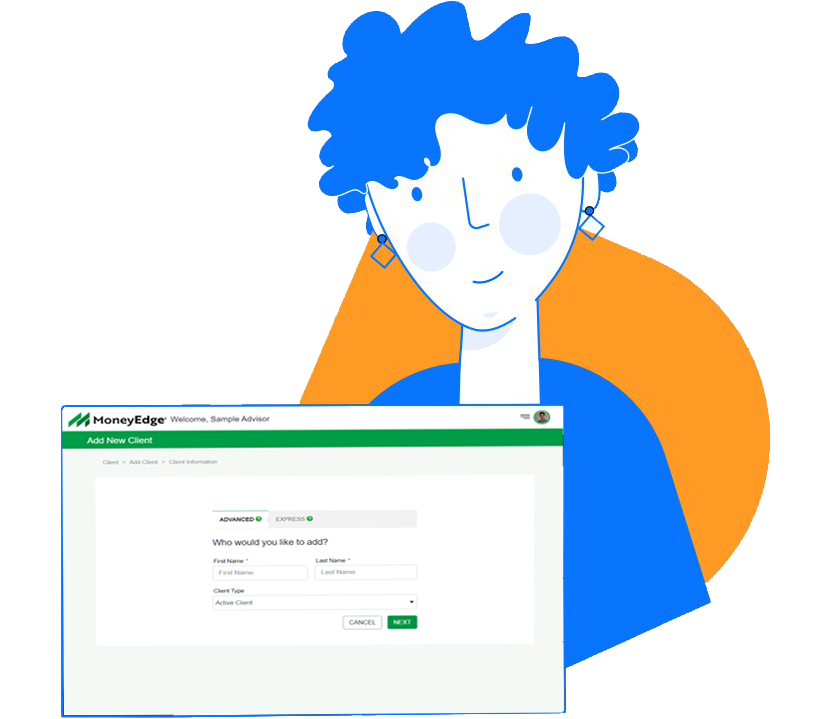
STEP 1:
Add a Client
Take Your Pick
MoneyEdge offers multiple ways to add client information:
-
Client Onboarding - Invite your client to get started on their plan by completing a simple on-line form
-
Manual Entry - Enter client details yourself behind the scenes.
-
Express Onboarding - When you need a simple plan in a hurry, try Express Onboarding.
-
Data Aggregation - Allow clients to link online accounts with Data Aggregation.

STEP 2:
Make a Plan
Start with the basics...
MoneyEdge provides the tools you need to create great financial plan:
-
Current Position - See how your client is doing financially at a glance.
-
What-if scenarios - Make simple adjustment to see how they would affect the plan.
-
Income Projection - See how much your client expects to earn.
-
Retirement - Compare retirement goals with your client's current situation.
-
Emergency Fund - Figure out if your client has enough saved up to handle an emergency.
-
Education - Evaluate progress toward college savings goals.
...and keep going!
MoneyEdge goes beyond the basics to give you and your client additional tools, including:
-
Debt Elimination - Rather than assume your clients are ready to invest, MoneyEdge gives you a way to help them get out of debt.
-
The DIME Formula - Shows your client how much life insurance may be needed.
-
Income vs. Expenses - Analyze the how your clients make and spend money.
-
Simple Calculators - Focus on just one piece of your clients finances.
-
Action Plans - Assign next steps to your client or yourself.
-
Concise Reports - Pull the plan together into report form for your client.

STEP 3:
Share the Plan
Share the Plan Your Way
With MoneyEdge, you can give your clients a financial plan in a format that makes sense to both you and them:
-
Client Access - Give clients access to MoneyEdge for ongoing access to their financial plan.
-
Prepare Reports - Choose some or all sections to include in a prepared report.
-
Print Reports - MoneyEdge reports are concise enough to print for clients who want paper, but you can also save them to PDF.
-
Secure Vault - Drop the saved reports or full plan into the secure vault.